Make a Personalized Song in Minutes


Written by Dr. Carla Engelbrecht — mom, education technology expert, and creator of Hippo Polka. Carla has spent 25 years designing content for Sesame Street, Netflix, and PBS Kids. She holds a doctorate in Instructional Technology from Columbia University and is on a mission to make screen time joyful, educational, and easier for families.
Kids light up when they hear their own names in a song. It makes them feel seen, celebrated, and part of the moment. That's why songs are such powerful tools for families—not just for birthdays, but for everyday routines.
At Hippo Polka, we love making songs that spark joy and help kids through all kinds of moments. Some are personalized, with your child's name woven right into the lyrics. Others are interest-based, built around their favorite things—dinosaurs, unicorns, trucks, or whatever makes them grin. And some are designed as family tools—like our Screen Time Transition Song, which helps kids shift smoothly when it's time to turn screens off.
No matter the theme, the goal is always the same: give kids a fun, consistent cue that makes ordinary moments feel magical. You can find many of these songs (and the matching videos) on our Hippo Polka YouTube channel.
The best part? You don't need to be a songwriter or musician to make your own. With today's free AI tools, anyone can create a personalized jingle in minutes—something your child will want to hear again and again.
Create Music with Suno
The easiest way to make a custom jingle is with Suno, an AI music generator that turns text into original songs. At Hippo Polka, we use Suno as part of our own process to create personalized episodes for kids—songs, stories, and routines built around their names and interests. Learn more here.
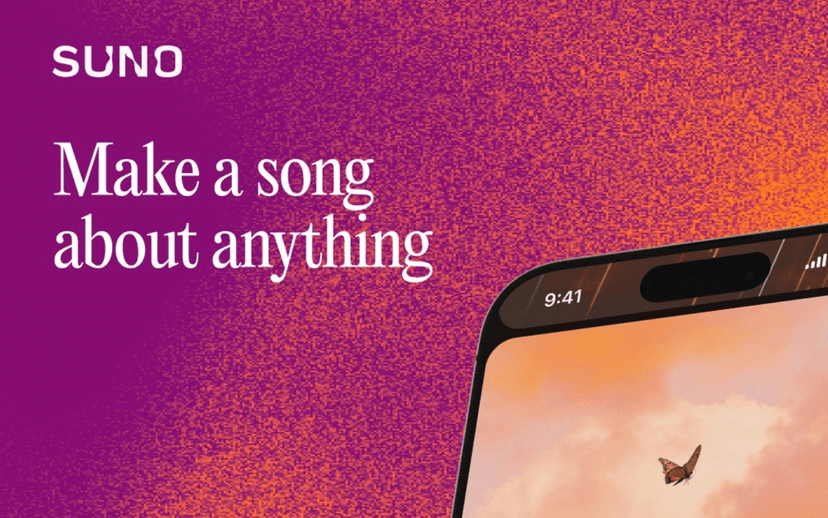
Free vs. Paid
- Free version: Comes with a limited number of credits each day—plenty for short, kid-friendly songs.
- Paid version (Suno Pro): More credits and access to newer, higher-quality models. If you want extra polish or plan to make lots of songs, it may be worth it—but for most families, the free version is plenty.
Two Ways to Use Suno
Option 1: Quick Magic (Fast + Easy)
Type in a short description, and Suno will invent the lyrics and melody for you. This is the fastest way to get something fun. Just type one line and Suno does the rest.
Examples:
- A short birthday song for Nolan who is 2 and loves dogs and Halloween. → Example result with Suno v3.5
- A cheerful clean-up song for Chloe, age 4, with a bouncy beat. → Example result with Suno v3.5
- A dance song focused on jumping and stomping for a child named Lily who's 5. She loves horses. → Example result with Suno v3.5
- A silly end-of-screen-time song for Jackson, age 6, in the style of kid-friendly hip hop.
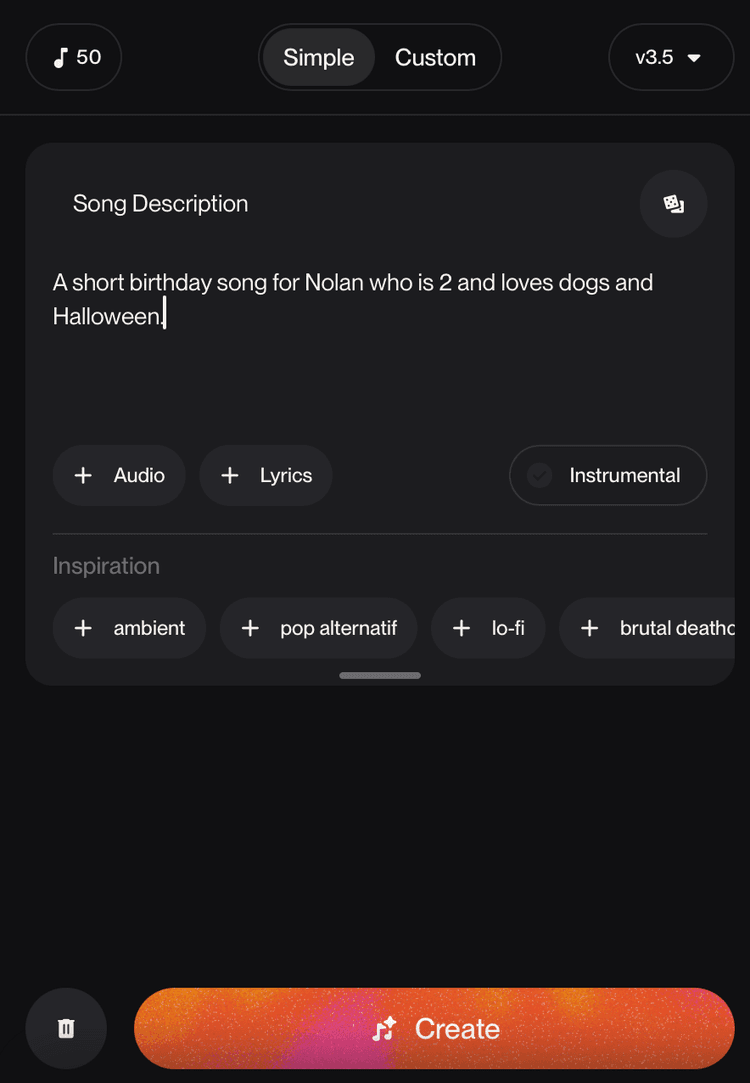
Option 2: Custom Lyrics + Style (More Control)
Want more say in the words? You can provide your own lyrics and choose the style.
- Write them yourself, brainstorm with the free version of ChatGPT (or your preferred AI), or iterate on lyrics created using the simple option on Suno.
- Paste the lyrics into Suno and specify the style—pop, lullaby, acoustic guitar, etc.
Examples:
- Lyrics: Happy Birthday, Jack! / The octopus claps for you, / Happy Birthday, Jack! / With bubbles and seaweed too. / You're five years old today, / The dolphins dance and play, / Happy Birthday, Jack! / The ocean shouts hooray!
Style: Bubbly kids' pop song with ocean sounds.
→ Example result with Suno v3.5 - Lyrics: Goodnight, Maya, close your eyes, / The stars are shining in the skies. / The moon will watch you through the night, / And keep you safe till morning light. / Dream of wonders, bright and new, / The world is waiting just for you. / Goodnight, Maya, drift away, / We'll greet the dawn of a brand-new day.
Style: Gentle lullaby with acoustic guitar.
→ Example result with Suno v3.5
Warning: If you use styles like rap or hip hop, add "kid-friendly" to avoid words you don't want to explain!
Make It a Shared Project
Kids love helping. Invite them to brainstorm silly lines, suggest animals or vehicles, or clap along while you generate the song. AI isn't perfect—sometimes it stretches a word, mispronounces a name, or gets the rhythm a little funny—but that's part of the fun. Laugh about it together, tweak what you need, and let your child see that creativity is about experimenting, not perfection.
What if something goes wrong?
- If the AI makes a weird mistake (like giving an octopus ten arms), use it as a teaching moment. Explain that computers sometimes get things wrong too, and we can laugh, fix it, and try again.
- If you hear something inappropriate or off-tone (rare, but it can happen), pause and explain: "That's not right for us, so we won't use it." Reframe it as part of making safe choices online, just like choosing good shows or games.
- Kids often enjoy seeing that grown-ups edit and improve things too—it shows them that mistakes aren't failures, they're just part of the creative process.
What If I'm Not Techy?
You don't need to be a tech whiz to make a song. With Suno, it's really just typing in a sentence and pressing go. The tool does the heavy lifting—you just get to pick the version you like best.
And here's the secret: kids love watching us learn new things. When you try something unfamiliar, you're modeling curiosity, resilience, and even a little vulnerability. If the first attempt sounds funny, laugh together. If you need to tweak the lyrics or try again, show them how persistence pays off.
The point isn't to make a flawless studio track—it's to create something joyful and personal. Your child will remember that you made it for them, and they'll be proud that you weren't afraid to experiment.
Let Us Know How It Goes
At Hippo Polka, our goal is to make screen time a connected, joyful experience for families. We always love to hear your feedback and questions.
Connect with us:
- Email Carla directly at carla@hippopolka.com
- Subscribe to Hippo Polka on YouTube for more personalized songs and videos
- Join our mailing list for new routines, tools, and playful resources
Frequently Asked Questions
How do I make a personalized song for my child?
The easiest way is to use Suno, an AI music generator. Just type a short prompt like "A birthday song for Emma who is 4 and loves unicorns," and Suno will create the lyrics and melody. You can also paste in your own lyrics for more control.
Is Suno free to use for kids' songs?
Yes. Suno offers a free plan with daily credits, which is plenty for short, kid-friendly songs. If you want more credits or access to higher-quality models, you can upgrade to Suno Pro.
Can I add my child's name to the song?
Absolutely. Personalized songs work best when your child's name appears more than once. You can write your own lyrics, use a tool like ChatGPT to brainstorm, or let Suno generate a jingle that includes their name.
What kinds of songs can I make?
Parents use personalized songs for birthdays, bedtime routines, clean-up time, and even screen time transitions. Any everyday moment can become more fun with a custom song.
What if the AI makes a mistake in the song?
It happens! Sometimes the rhythm feels off or the lyrics sound funny. If that happens, just regenerate the song or edit the lyrics. If anything inappropriate shows up (rare but possible), skip it and try again. Treat it as a chance to show kids that mistakes are part of the creative process.
